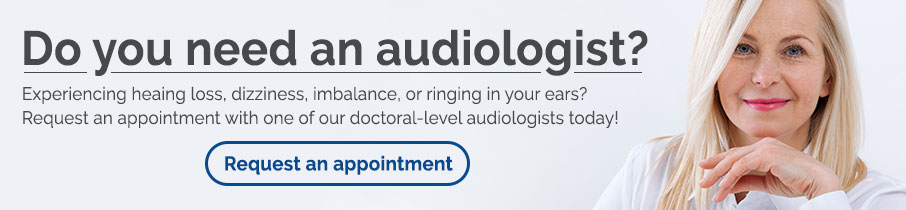Below are some of the most common issues experienced with Behind-the-Ear hearing aids. If you do not see your issue listed, please contact us for assistance.
Solution 1) Check the battery. Make sure the battery is fully charged after removing the tab, before inserting in the hearing aid.
Solution 2) If you have a Widex behind the ear model, the battery door may not be “snapped” completely closed. Push firmly on the bottom of the hearing aid battery door. You may hear or feel the door “snap” into place.


Solution 3) Check the earmold or tubing for debris. To clean earwax or debris from the sound outlet, use the wire loop to scoop out or remove debris from the earmold.
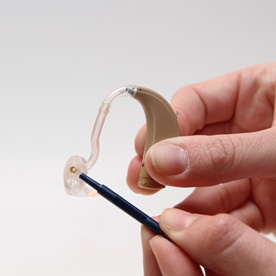
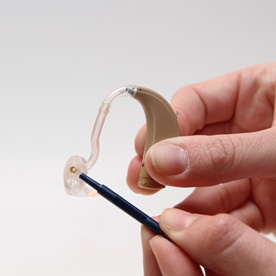
Solution 4) Check the tubing for moisture: it may appear as droplets or bubbles inside the tubing. Moisture typically collects near the “bend” of the tube as it enters the earmold. Remove the earmold and blow dry air through the tubing.


Solution 5) A Phonak BTE instrument may need the microphone covers replaced. They are small grey patches on the spine of the hearing aid. Some have a single filter, others may have dual-filters. (next two images)
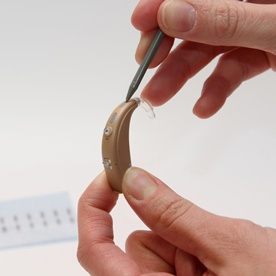
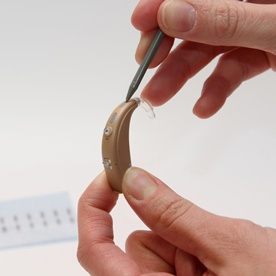


The Widex battery compartment uses a double-hinge system. Pulling down on the rear-facing tab turns the hearing aid off.


To open the battery compartment, place your thumbnail in the nail-grip, which is opposite the on/off switch. Swing the battery “backwards” and then “up” to open the compartment.
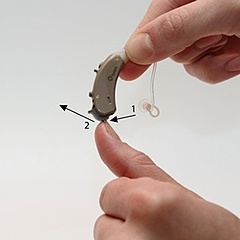
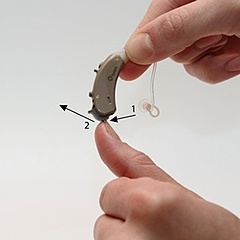
Whistling, also known as feedback, occurs when sound that should be entering your ear is leaking back to the microphone.
Solution 1) Check for cracks in the hearing aid tubing
Solution 2) See your audiologist. It is common for an accumulation of wax in your ear canal to reflect sound out of your ear back towards the microphone.
Solution 3) Be sure your hearing aid is correctly inserted into the ear canal.