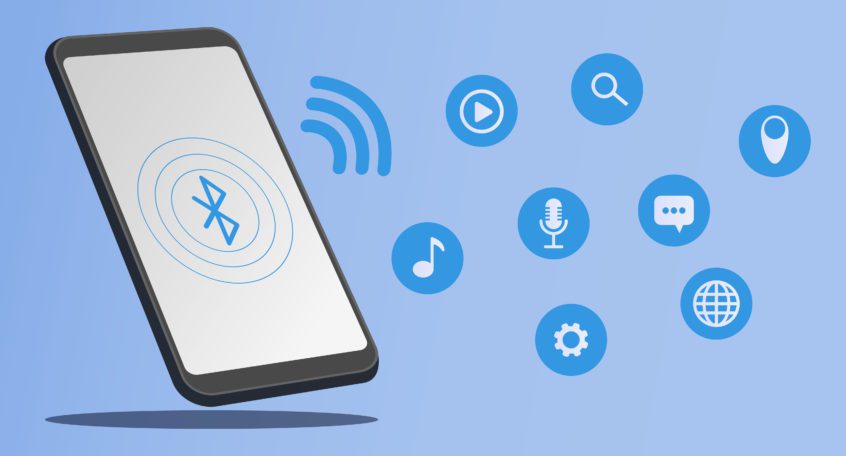Bluetooth technology has become such an integral part of our daily lives that we take it for granted. Today, many electronic devices are Bluetooth-enabled, like cell phones, computers, headphones, speakers, keyboards, printers, computer mice and even new vehicles.
Because Bluetooth has become so common, many people think their hearing aids are equipped with it, too. Newer hearing devices usually are, but there are some key requirements in order to use the technology, so here’s the latest on Bluetooth-enabled devices.
What is Bluetooth and why was it developed?
If you’re old enough, you may remember a time when your mouse, keyboard and speakers were all “wired” to your computer. Many people had a spider’s web of cables tucked behind their monitor or hard drive to try to hide them.
The original purpose of Bluetooth technology was to help us get rid of this tangled web connected from the computer to the keyboard, mouse, and monitor. So instead of relying on cables, one Bluetooth-equipped device can send a wireless signal to another Bluetooth-equipped device, and the signal can be interpreted immediately. This gives the user acceptable functionality without having to worry about plugging in all their devices or dealing with a twisted tangle of wires and cables.
Today we have Bluetooth-enabled smartphones, TVs, computers, tablets and music systems. You probably have all or many of these devices in your home. Bluetooth also comes in hearing aids. Having a hearing aid with Bluetooth connectivity might help you stay in touch with your friends, family, colleagues, and the world in greater ways.
How Bluetooth technology works
Bluetooth technology is based on radio waves and is used the world over. It enables two or more devices to connect wirelessly (invisibly, without cables). They generally have a range of around 30 feet. For example, this could involve your iPhone “talking” to your iPad, which then “talks” to your TV. “Talking” in these examples could be sharing audio, video or other types of media and data. This is called streaming.
Bluetooth hearing aid technology
Having hearing aids that are Bluetooth-compatible allows you to connect with specific Bluetooth-enabled devices, such as your smartphone. In fact, Bluetooth technology has made it possible for your cell phone to ring and for you to stream the call directly to your hearing aid(s). This allows for convenient communication, as well as hearing in both ears, which results in a much clearer signal than when using a phone on one ear.
Most hearing aid manufacturers now have hearing aids that utilize Bluetooth technology compatible with Apple and Android phones. The more sophisticated hearing aids have a streamer built in, so no additional devices, streamers or wires are necessary in order to connect from your hearing aids to other devices, like your phone. All you have to do is pair the devices if they are compatible. Keep in mind devices with these features are typically more expensive.
Streamers link hearing aids and Bluetooth devices
For those whose hearing aids do not have Bluetooth capability, compatible assistive listening devices, usually called streamers, can be purchased separately and provide a communication link between the wireless technology in the hearing aids and Bluetooth-enabled devices.
All that’s required is that the hearing aids be paired with the streamer, and the streamer with another external device, say a smartphone. Once this connection is established, the streamer can pick up the Bluetooth signal from the phone, sending it to the hearing aids via a digital signal or electromagnetic field.
The streamer is available for an additional cost and is usually worn around the neck or placed in a pocket for hands-free operation. In addition, you can pair several devices to one streamer, like your cell phones and your iPad. If you receive a call while listening to a podcast, for example, the streamer can pause the audio so you can receive the incoming call.
What’s needed to stream
Most top hearing aid brands offer Bluetooth connectivity, but remember, in order to use Bluetooth technology, you first need hearing aids that either have a built-in antennas for Bluetooth, or you need to purchase a compatible Bluetooth streamer separately. If you want to stream phone calls to your hearing aids, for example, you also need a cell phone, either an iPhone or Android, that is capable of connecting to other Bluetooth-enabled devices and is compatible with your hearing aids.
Once you have all these components, you need to “pair” the devices so that they are connected, allowing you to stream the sound directly to your hearing aids.
The audio signal can usually be set to stream to one or both hearing aids and the streamed signal can be amplified and customized to match the hearing aid’s settings, such as for listening to music. The streamer or the hearing aids can be used to control the volume.
Problems streaming?
Remember that Bluetooth technology is like many other modern conveniences—it can be a blessing—but when it’s not working properly, it can be a frustration.
To avoid problems, be sure you’re running the most up-to-date software on your phone and make sure your hearing aids have the most up-to-date firmware onboard.
If the app won’t connect, try turning your hearing aids on and off, then try to connect. You also can turn the Bluetooth on the phone off and on. If it that doesn’t work, you may need to restart your phone and then re-pair your hearing aids.
You also can contact your audiologist for help, or if you have problems with Bluetooth streaming, apps, TV systems or remotes, call these manufacturer consumer help lines of your specific hearing aid brand:
- Widex: 844-497-8844
- ReSound: 888-735-4327, ext. 1
- Phonak: 800-679-4871
To learn more about Bluetooth hearing aid options and how this technology can improve your listening enjoyment, schedule an appointment with a doctoral-level audiologist.